Engagement & Email marketing: measuring for better targeting!
Having a large database and a beautiful newsletter is great. However, if your subscribers don’t open your emails or click on any of your links, you may have some difficulties to reach your marketing and sales goals.
It is therefore essential to have key performance indicators and to follow them closely in order to measure the engagement generated by your newsletter and therefore its impact on your business.
What is engagement?
It is the interest that your contacts show for your email and SMS campaigns. It can be estimated by monitoring the reactions of your contacts when they receive your email and SMS campaigns.
Signs of engagement
The recipient can open, read, click or even respond directly to your campaign. These positive actions represent a real engagement of your contacts towards your messages.
Signs of disengagement
But the reaction of your contacts towards a received campaign can also be negative. The recipient may delete the message without even opening it, unsubscribe, or worse, he may complain by clicking on the “This is spam” button. These are all signs that show the lack of engagement or disengagement of your contacts.
The impact of engagement on the deliverability of your campaigns
Did you know? The lack of engagement of your contacts has a direct impact on your reputation as a sender. It is common that some subscribers do not click or open your campaigns.
This lack of activity can result in your email campaigns being filtered by email providers who therefore think your campaigns are irrelevant since your recipients do not seem interested in their content. Unengaging content is often considered as SPAM by ISPs who penalize you by filtering your messages, including messages sent to engaged subscribers. That’s why your reputation as a sender is affected.
When the engagement of your contacts is not high enough, or gets lower over time, the risk that your messages will no longer reach the inbox of your recipients increases significantly.
If nothing is done, the performance of your campaigns can be affected in the long term.
To carefully observe the commitment of your contacts towards your brand, Mailify has set up a range of available indicators.
Which tools allow you to measure the engagement of your contacts in Mailify?
Contact statistics
Activity report
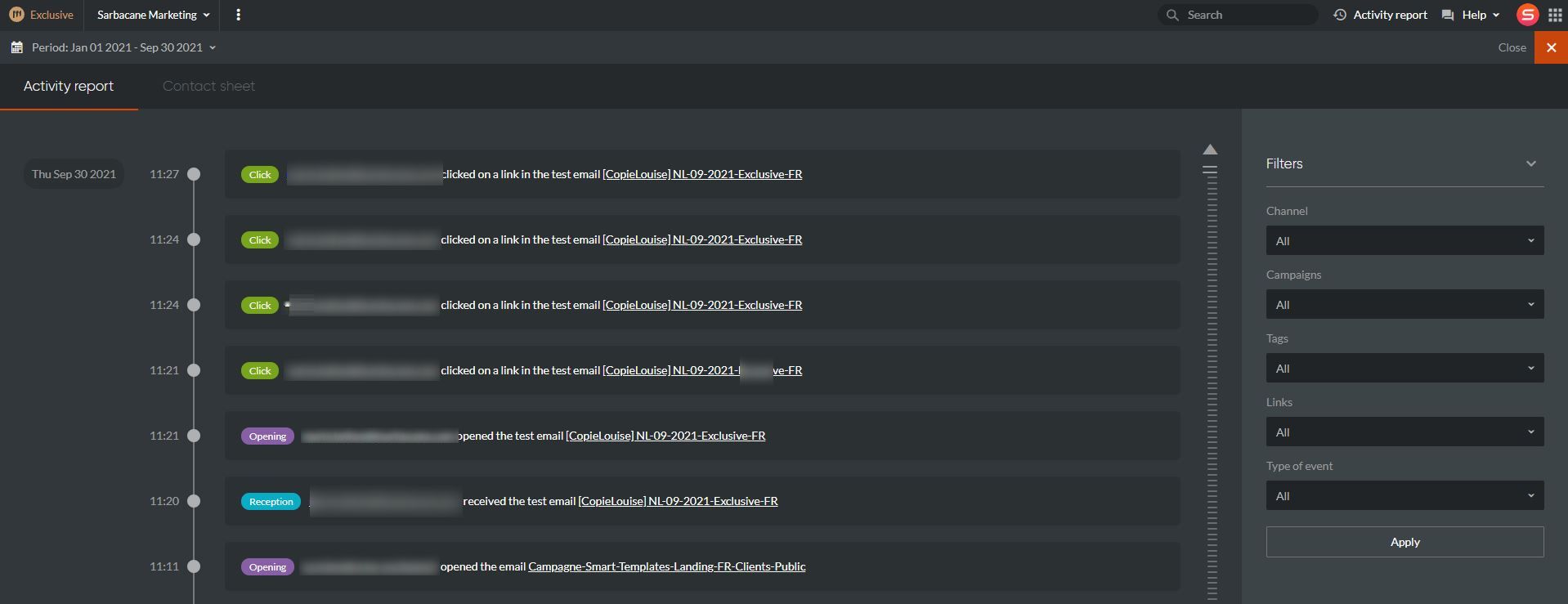
The activity report is a real-time behavioral tracking tool. It displays in chronological order the behavioral events related to the sending of your email and sms campaigns (openings, clicks, bounces, responses, etc.). You can thus visualize in an almost immediate way the activity of all the recipients of your account for all your campaigns sent from Mailify.
Contact Sheet
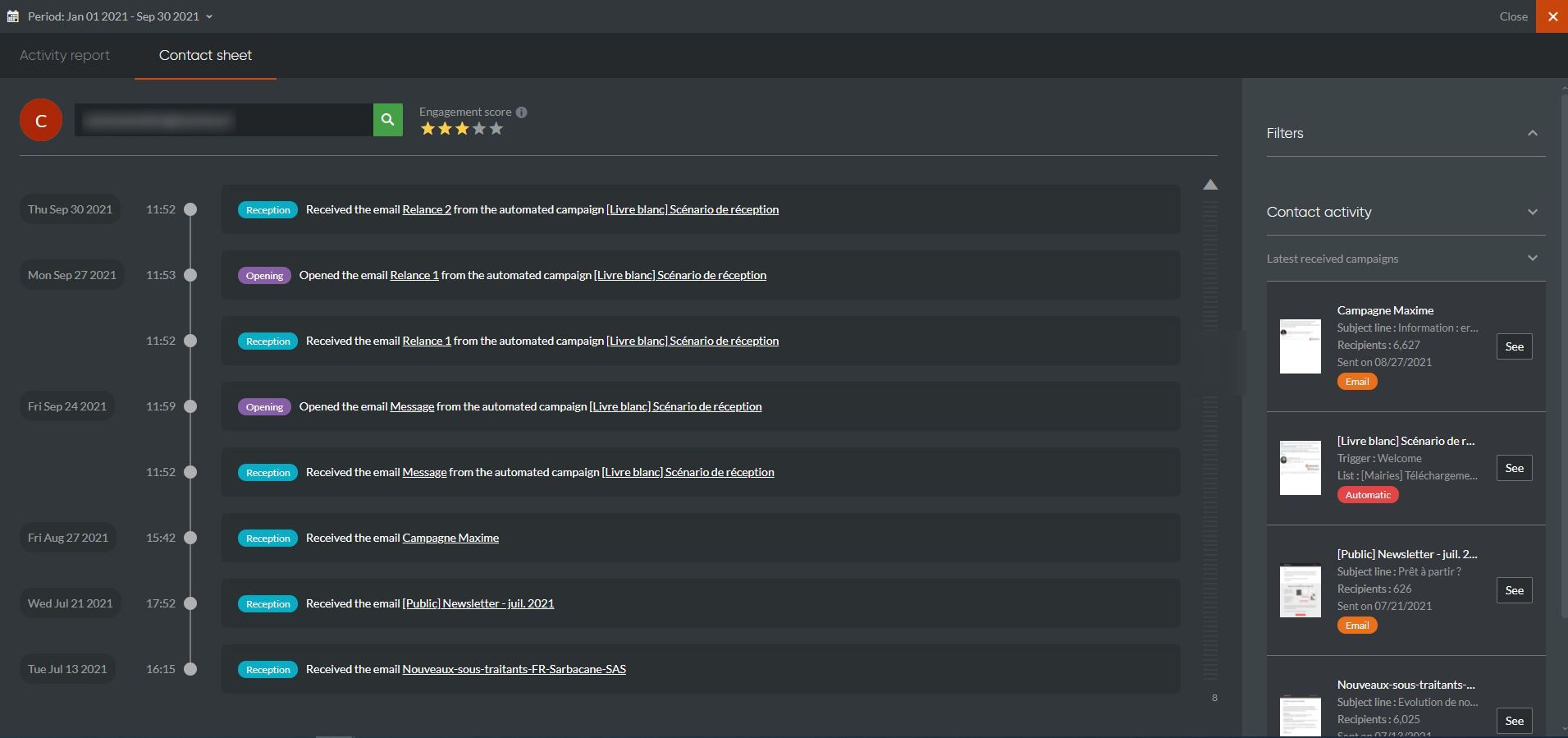
The contact sheet is a summary of the activity report filtered on a given contact. You can thus see the events related to this contact in chronological order. You will also find all the campaigns recently received, as well as the links recently clicked by this contact.
Engagement score
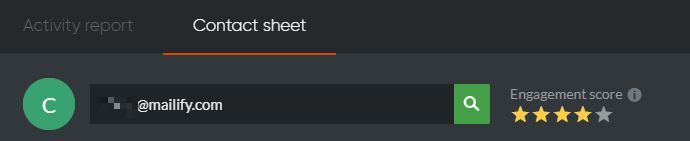
This is probably the most useful information you can use to evaluate your contacts’ engagement towards your messages.
Mailify assigns an engagement score ranging from 0 to 5 stars to each of your contacts based on how they interact with your email and SMS campaigns. The higher the number of stars, the higher the engagement of the contact and the higher the interaction level with your next campaigns (open, click, reply) is likely to be too.
Use this information to sharpen the targeting of your campaigns and to send the right message to the right person. For example, you could send a dedicated offer to your most engaged contacts or follow up contacts who haven’t interacted with your campaigns for a long time with a customized message.
The algorithm developed by Mailify takes into account opens, clicks, replies, unsubscribes, the number of campaigns sent and other contact-specific criteria to define the level of engagement for each contact.
Engagement scale
This algorithm was used to define an engagement scale ranging from 0 to 5 stars:
- 5 stars is the highest engagement rate. It indicates that your subscribers interact (opens, clicks, even replies) systematically with your campaigns.
- 0 stars is the lowest engagement rate. Subscribers only have an engagement score of 0 stars if they have received at least 3 campaigns but have not interacted (opened, clicked) with any of them.
Special cases
In some cases, Mailify will not display any stars, but will display a text explaining why no stars can be assigned to the contact:
- Unsubscribed
- Bounced
- Complained
- Not evaluated: these are contacts who have not received any campaign, or who have received an insufficient number of campaigns to be able to evaluate their level of engagement properly.
Some examples
Let’s assume that you send a monthly newsletter to all your subscribers. Here is what the different engagement scores could look like over a 12 month period.
- Contact #1 has just subscribed to your newsletter. He has only received and read your last newsletter. However, Mailify’s algorithm needs more behavioral data to be able to rate his engagement level in a fair and reliable way. The engagement score of this contact cannot therefore be evaluated. The mention “not evaluated” will be displayed instead of the stars.
- Contact #2 subscribed to your newsletter a year ago, but has not opened any of your 12 newsletters. This contact’s engagement level is non-existent and will therefore be given an engagement score of 0 stars.
- Contact #3 read your first 6 newsletters but unsubscribed after receiving the 7th newsletter. We consider that an unsubscribed contact is no longer engaged. The mention “Unsubscribed” will therefore be displayed instead of the stars.
- Contact #4 is a fan of your brand. He read all your newsletters and found content of interest for him. They clicked on every link in your newsletters (except the unsubscribe link). The level of engagement of this contact is relatively high and will be symbolized by 5 stars.
Campaign statistics
Open rate
It is simply the percentage of recipients who open the campaign out of the number of delivered email. The open rate is an essential data to evaluate the performance in the field of email marketing and gives an idea of the relevance of the subject and the preheader of your campaign as well as your sender’s name and address.
Click rate
The click rate shows the percentage of recipients who clicked on the links included in your campaign. It also reflects the interest in the message, and allows you to evaluate the relevance of the content and targeting. A high click-through rate is a sign that your work on design, content and call-to-action buttons has paid off.
Reactivity rate
The reactivity rate allows you to measure and understand the level of engagement on a given campaign or on a selection of campaigns. The higher the rate, the better the engagement.
A high reactivity rate will improve your deliverability. Indeed, a high CTR is a sign for ISPs that you are paying attention to the essential elements of email marketing: the quality of the mailing lists, and the content.
Read time
This statistic allows you to measure the interest of your customers for the content of your emailing campaign by consulting the real reading time of your message.
Beyond 10 seconds of reading, the reading is qualified as thorough. This is generally a sign that you have succeeded in arousing the interest of your readers with relevant content and an adapted design.
On the other hand, a reading time of 3 seconds or less suggests that your subscribers only skimmed your message. Nothing seems to have caught their attention. Think about reworking the content, the structure and the buttons of your campaigns to attract the attention of your audience.
Unsubscribe Rate
This rate indicates the percentage of your recipients who have unsubscribed after having received your emailing. Your goal is to obtain the lowest possible unsubscribe rate. If it is too high, it could have consequences on your reputation as a sender.
Bounces
Bounces are error messages sent to a sender by a remote server when it cannot deliver an email to its mail server. There are several reasons for these errors corresponding to invalid or unreachable email addresses, for example the fact that the email address no longer exists or that the domain of the address no longer exists. Anyway, the outcome remains the same, your campaign cannot be delivered to your recipient. And if your recipient did not inform you of a change of email address, it is because he does not want or does not need it and thus indirectly expresses his lack of interest in your communications.
Complaint
When a contact receives an email campaign, it is possible that they click on the “This is spam” button in their mailbox. This is often the case for unsolicited messages received without the recipient’s consent (illegal spamming practice) or when the content does not correspond to what the recipient expected. He thus clearly expresses his dissatisfaction and his non-interest in receiving emails from this sender.
Behavioral tracking
The behavioral tracking, available from the statistics of your campaigns, allows you to visualize and analyze the behavior of your recipients towards one or more of your campaigns. You can then know which recipient opened your email campaign or which links your contacts clicked on or if a contact unsubscribed from your campaigns.
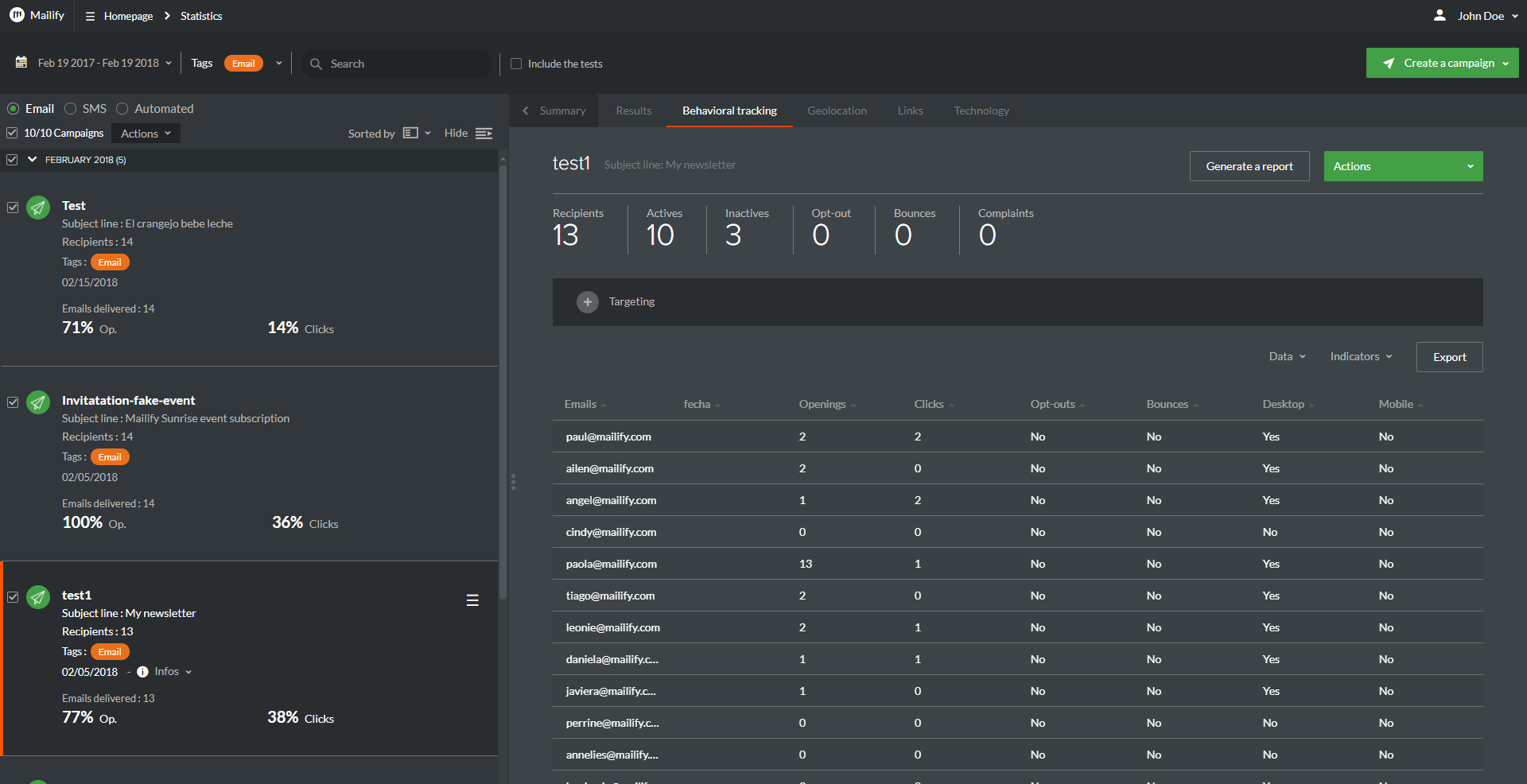
How can you improve the engagement of your contacts?
Segment your e-mail campaigns according to the activity of your subscribers
To improve the performance and relevance of your email campaigns, it is recommended to group your subscribers into different segments according to their level of activity. Here are a few examples of profiles that you might find and for which you could set up a different message:
Active subscribers and customers: Some of your customers are also avid readers of your newsletters. This type of profile is ideal because the commitment to the brand is double (commitment to your communication and to your products). Make them loyal and turn them into recurring buyers, or even ambassadors of your brand.
Active subscribers and non-customers: some of your contacts have subscribed to your newsletter but have never purchased from you. This contact profile has a strong potential since these contacts show interest in your brand by subscribing to your newsletter. All you have to do is find the right message to reassure them and bring them to make a purchase.
Inactive subscribers but customers: It happens that some of your subscribers are customers of yours but are not interested or no longer interested in your campaigns. In this case, you will have to review the content and design of your campaigns to find content that suits them and make sure they become loyal customers.
Inactive subscribers and former customers: it can happen that your former customers do not renew their purchases from you and, in addition, do not react or no longer react to your email solicitations for a long time. It is typically on this type of contacts that you will send re-engagement campaigns with a dedicated message (promotional offer, campaign to highlight your added value, etc.)
Inactive subscribers who have never been customers: you must question the relevance of keeping them on your mailing list.
Define a re-engagement plan
The success of a re-engagement scenario depends primarily on opens and clicks. If subscribers don’t respond to messages that are meant to re-engage them, you will need to remove them from your list at some point to avoid landing in spam and preserve your reputation.
It is possible to set up permission renewal campaigns so that your inactive contacts can reconfirm whether or not they wish to receive your future communications. Be careful, if your contacts do not respond or react to this email, consider their silence as an unsubscription.
Nevertheless, this re-engagement campaign option is rather considered as the last chance card. It is better to prevent your subscribers from becoming inactive by implementing a re-engagement strategy at the first sign of inactivity. Vary the frequency of your campaigns and their content to prevent your recipients from becoming inactive. We recommend you to reduce the frequency of sending your campaigns to inactive subscribers and to send them a specific and adapted message to get their engagement back.
Finally, determine rules for removing inactive contacts from your contact lists and consider automatically triggering re-engagement and permission renewal campaigns to give inactive subscribers one last chance to keep up with your brand via your newsletters.
We give you some ideas of re-engagement emails in this dedicated article.

No Comments